Easyling Release Notes January, 2022
This post has not been updated in a long time. The information may be out of date.
With the new year, out team started work refreshed and with renewed enthusiasm. As a result, we released quite a few quality of life improvements this month. We improved the SEO of translated sites and spiced up the styling of the Dashboard. Read the full article for the details!
SEO
Search Engine Optimisation is particularly important to ensure the success of a website translation project. However, as search engines continue to change, so must our tools. This month, we added the ability to map additional meta-tags to the translated domains. This should slightly increase the SEO score of your website without the need for you to hire an SEO expert or change anything.
Improved styling on the Dashboard
Ever since we started work on the Dashboard 2.0, we’ve been using standard elements conforming to Material design principles. However, this has one major drawback. Input fields didn’t really look like input fields. Recognising this, we decided to change their look. Now, they have a border around them and a light grey background. We believe that this makes them significantly more recognisable which ensures that the Dashboard is as accessible as it can be. Naturally, we always welcome feedback. You can contact us at support@easyling.com.
| Project info with the previous inputs | Project info with the new inputs |
|---|---|
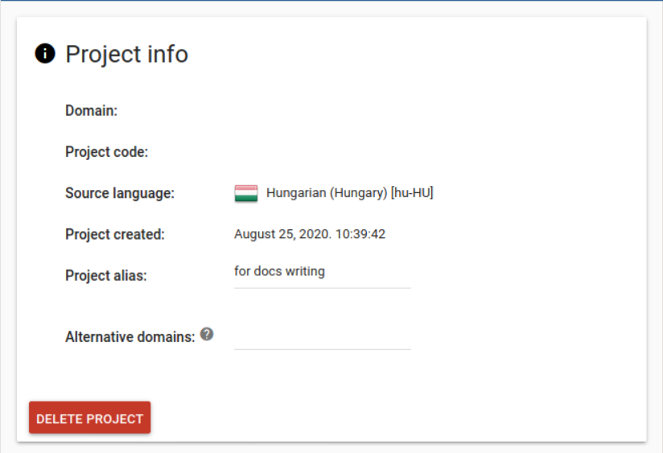 |
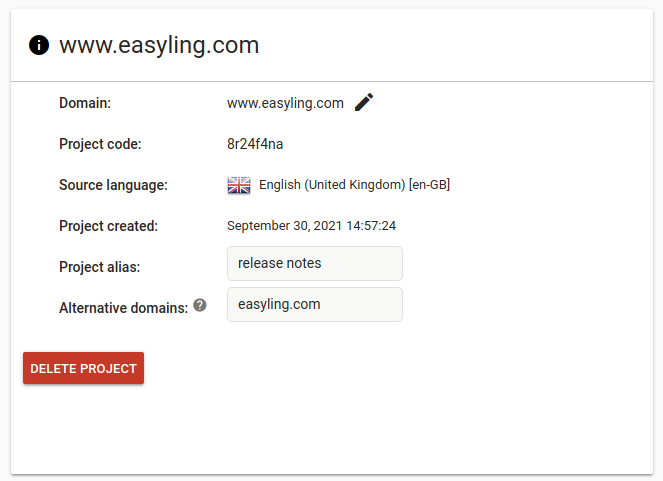 |
Additionally, we improved the Search & Replace user experience in the Workbench. We made feedback messages more clearly visible and we fixed a minor issue when multiple scrollbars would be displayed if there were lots of replace matches in the preview.
Forward visitor’s IP
By default, requests to your server arrive from the translation proxy. As such, the user’s IP address is hidden. However, depending on your CDN solution in use, we can forward this address in an extra header. We added this toggle to the Miscellaneous options under Project overview.
The following CDN solutions are supported:
-
Akamai
-
CloudFlare
-
CloudFlare True IP (but this only works with Enterprise accounts)
-
Amazon CloudFront
-
Incapsula
-
Rackspace
-
MaxCDN
Note that this feature has been available for quite some time but required our support team to activate it.
Fixes
As usual, we fixed some smaller things:
-
If you had too many target languages added to a translation memory, you would need to scroll sideways. We changed the formatting so that the flags are broken into multiple lines if necessary.
-
Due to the security-related header settings that we added a few months back, the Popout view in the Workbench broke. We fixed it.
-
We updated the supported language list for DeepL because they had added new target languages to their service.
-
We added subdirectory publishing support to the dropdown language selector that we provide for projects that do not need a custom language selector.
-
The automatic import procedure from Dropbox was streamlined. Up until now, if a Dropbox account was linked to a project but then the Easyling account associated with it lost access to it, when a new file was added to Dropbox the proxy would download it. It would then immediately throw it away as the user doesn’t have the right to import. We now detect this case earlier so that the file isn’t even downloaded.
-
We added
hsa_*,sandqto default ignored query parameters for new projects.
How can we assist you?
We are happy to help with your questions and concerns about your website localization project.
Book a 30-minutes consultancy meeting with our experts and ask your questions!