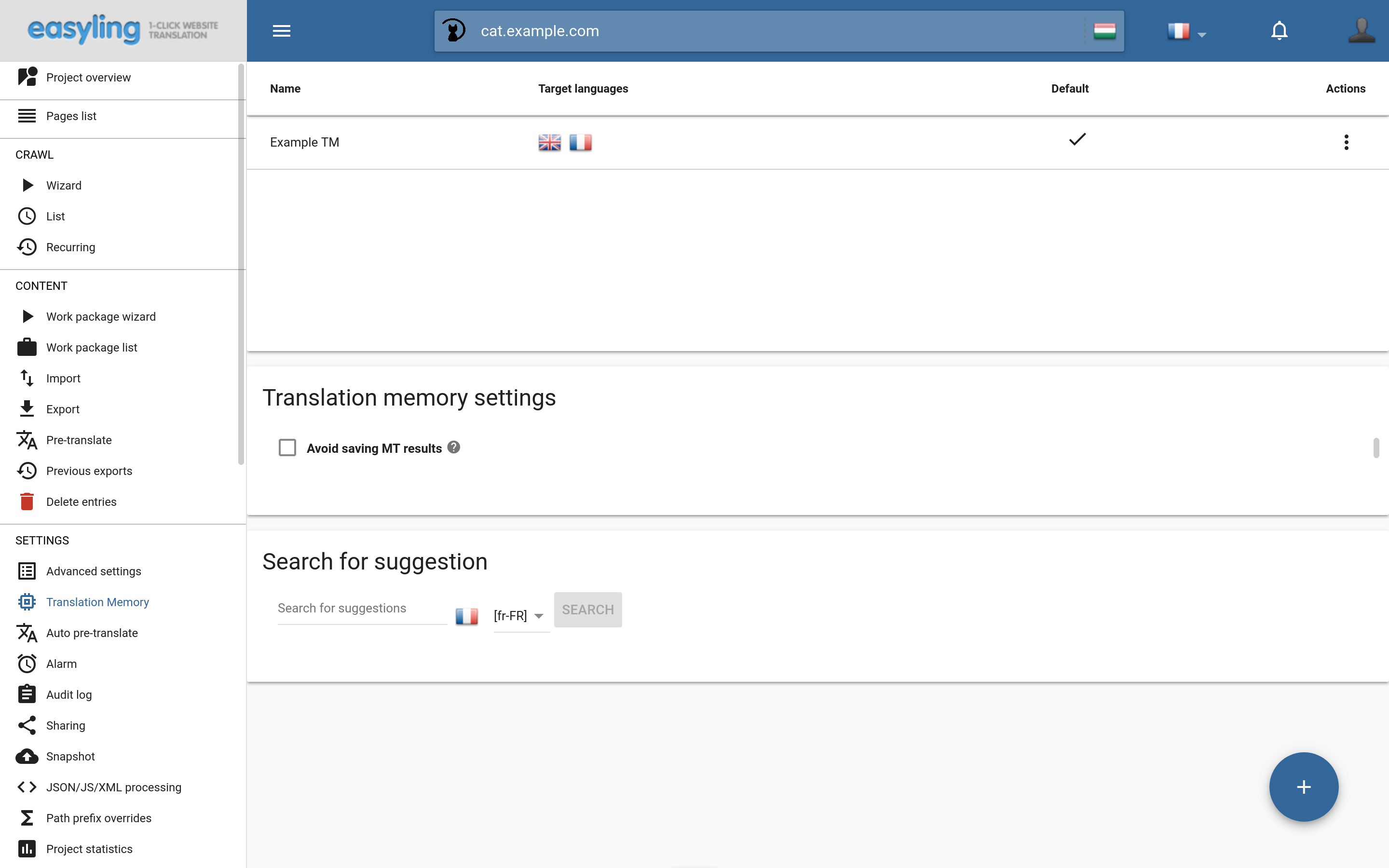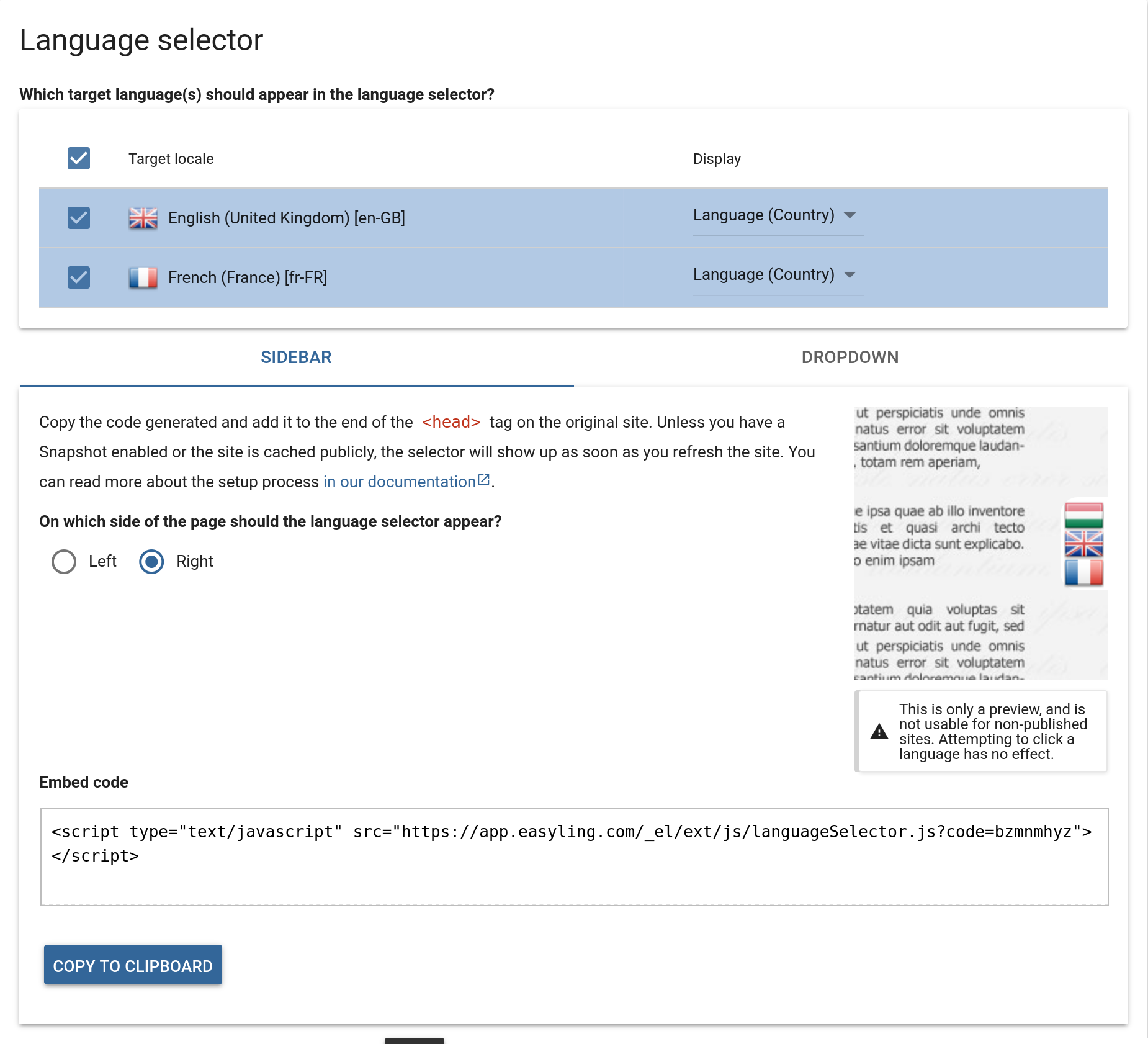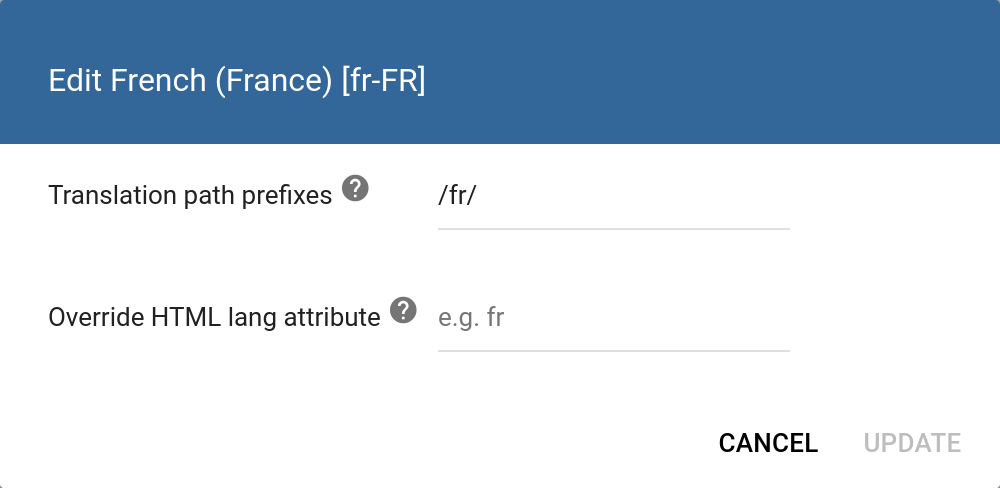Easyling Release Notes July, 2020
This post has not been updated in a long time. The information may be out of date.
It seems our crossed fingers weren’t enough to allow us to completely return to the office in July. Lockdown it is. Despite that, this was a productive month. We moved multiple sections to the Dashboard 2.0 from the old Dashboard and increased the content size that crawls can process. See the details below!
Increased size limit for crawls
Size does matter, especially when it comes to that of pages and resources that the crawler can process. A 1MB limit seemed appropriate to ensure performance but that meant that some large generated JavaScript files or particularly long pages couldn’t be processed. While the limit can’t be removed completely, we increased it to 4MB. That should be more than enough for every page. Serving of larger pages would introduce larger than acceptable latencies to the translation pipeline anyway.
New sections on the Dashboard 2.0
We continued moving sections over this month. You can now manage your Translation Memories on the new Dashboard 2.0 as well as the settings for the language selector we provide. These sections offer the same functionality as their older brethren but with the new design of the Dashboard 2.0.
On the Translation Memory screen (above), you can manage the translation memories that are used for pre-translation as well as for suggestions in the Workbench. You can assign them to your projects and import your .tmx files from any external tool. Note that this is separate from the translation memory used to serve translations.
Below is the Language selector configuration section. We provide two ready to use language selector options. One is a sidebar and the other is a drop down menu. The sidebar can be added to your original site through a single line of code that we provide once you specified the settings you’d like to use while the drop down menu will also require you to specify a div element on the site where it should be added.
Override the lang attribute
Due to SEO considerations and matching HTML best practices, pages translated through the proxy have their language specified through the lang attribute. Up until now, this was set to match that of the project’s target language. So if you selected es-MX it was es-MX. However, some site owners may not want to specify that their Spanish site is for their customers in Mexico and just wish to say es. Others just don’t want to state the obvious that their Japanese site is in Japanese as spoken in Japan (jp-JP) and just prefer jp.
With this update, you can navigate to Publish → Per-language settings, select your language and click Edit to Override the default value. The field supports any string value, you could even add emojis (but I don’t really see why you’d do that).
One last thing
More like a few last things:
-
You can now add External links to the project via a “specific pages” crawl and replace them just like you’d replace resources. This is useful if your resources are on a separate domain (like images.example.com) but you don’t want to create a separate project just to localise them.
-
We fixed a couple of bugs in the JSON Path tester tool and moved related features to the Dashboard 2.0
-
We made sure that the Project statistics card on the Project overview is only visible to users who have access to the data. For others, it’s been an empty card. It’s just not visible now.
-
We improved the y-proxy (the one that replaces content with whitespaces). It now considers translation invariants (like numbers and content made invariant in the Pattern matching section of Advanced settings). With this update, only content that actually can’t be processed is left.
How can we assist you?
We are happy to help with your questions and concerns about your website localization project.
Book a 30-minutes consultancy meeting with our experts and ask your questions!