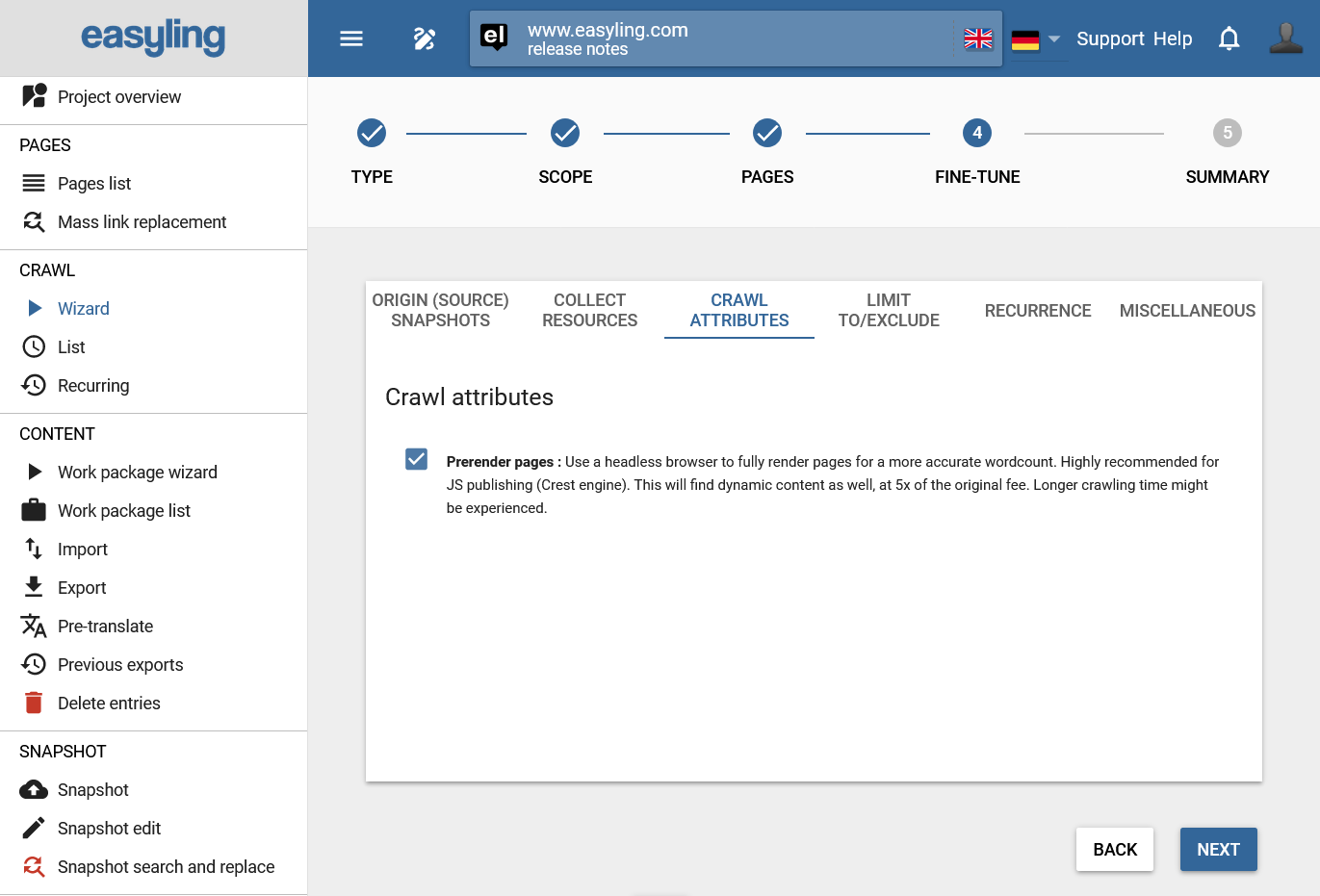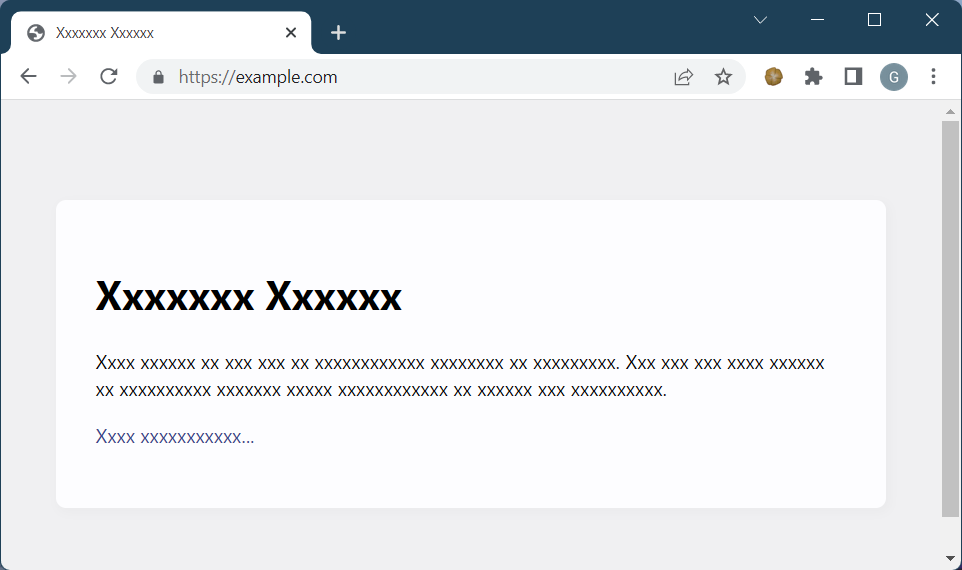Easyling Release Notes August, 2022
Sep 5, 2022 - Easyling.com
August looks like our most productive month since I took on writing the release notes. We released features to improve the compatibility of Easyling with more websites, such as Page rendering crawls, features for JavaScript publishing, like Pseudo translation for Crebbl that allows you to double-check compatibility and Dictionary cache for Crest that accelerates the translation process. Finally, we added support for Google’s Cloud Translation Advanced engine with Glossary support and a few of quality of life improvements to the Dashboard. If that hasn’t convinced you to Read the full article, I doubt anything will.
Page rendering crawls
The crawler is an immensely powerful tool that allows you to understand the site you are translating and to extract the content. However, by default, the crawler works very similarly to the Translation proxy. This means that it works on the raw HTML files of the website. That’s perfect for the majority of the websites, but there is always an exception: sites that rely heavily on JavaScript to display content, such as web applications or e-learning courses can’t be reliably crawled. Enter Page rendering crawls. They are similar to regular crawls with one difference: instead of the raw HTML, page rendering crawls use a web browser to run all the JavaScript on the site until the final content is displayed, just like a real visitor. This means that content can be counted and extracted even on web apps.
You can access this feature on step 4 of the Crawl wizard under Crawl attributes.
Page rendering crawls are especially suitable for projects that use JavaScript publishing because both of these technologies use a web browser and run JavaScript before extracting and translating the content. The result is that the compatibility out of the box is very similar*.
Note: Page rendering crawls cost five times as much as regular crawls. You can track the number of requests on the Project statistics section of the Dashboard.
* I think identical, but there is always the weird website that will contradict me.
Pseudo translation for Crebbl
Crebbl is the Chrome extension that allows you to preview how JavaScript publishing will look on the original website before adding the script. As it’s so similar to the proxy preview, we added a feature mimicking the x-proxy that we affectionately call CrebblX. It does exactly the same thing as the x-proxy: replaces all supported words with x characters.
This feature is very useful when evaluating the compatibility of a website with JavaScript publishing. You can just preview it via CrebblX and immediately find any pieces of unsupported text.
To access it on Crebbl-enabled projects, just open the source website, click the Crebbl extension icon and press the X button on your keyboard.
Note: For now, Crebbl must be enabled on a per-project basis by our support team. Please reach out at support@easyling.com.
Dictionary cache for Crest
During publishing for the JavaScript translation engine, the existing translations are exported. As part of the translation process, these segments are loaded first. However, there may be additional segments that weren’t initially added to this export. The translations for these must be fetched separately. This month, we added improvements, such as caching, that speed this process up. Fetching the translations should take less time, resulting in the translations appearing faster.
Cloud Translation - Advanced
Google’s Advanced Cloud Translation engine is a better version of the regular translation engine. It adds features such as support for glossaries and translation via Google’s Neural Machine Translation (NMT) or any AutoML model. This can greatly improve the quality of machine translation. This month, we added support for this new engine. Unfortunately, we don’t yet have a user interface that you can use to set it up yourself, so if you want to give it a try, please drop us a line at support@easyling.com.
If you are interested, you can read more in Google’s documentation.
Project notes
This is actually a feature we released last month, but it wasn’t included in the release notes, so please let me briefly mention it here.
You can now add notes in Markdown format to projects. Additionally, you can link the same note to multiple projects. This can be beneficial if you have multiple complex projects for the translation of the same website. You can just note down why you have the given settings in place in one central place.
Work Package upgrades
Work Packages offer extensive filtering options, and we just added one more: you can now filter on the state of translation. A segment has one of three states:
- Untranslated
- Partially translated
- Fully translated
Additionally, we fixed a bug where empty translations marked as “confirmed” wouldn’t play nice with the workflow filter. The filter should now work as expected.
Smaller improvements
This time, we have over two dozen of these. I hope you don’t mind if I just shove them in a bullet point list below:
- You can now specify the order of languages in the language selector.
- Advanced project managers (and up) now have access to a new bulk action on the Workbench: Copy source to target.
- We increased the limit of translatable path segments. You can now add up to 250 of them!
- The subdomain publishing instructions in the Publish wizard were extended with links to our documentation where a relevant page is available.
- Ctrl+S (or Cmd+S on mac) now saves the changes on the Snapshot edit screen as well.
- The Advanced settings screen has options that only the project owner and backup owners can change. These are now disabled for advanced project managers. Previously, it caused an error if they tried to change them.
- In the Language selector, we added a flag for languages that do not have a flag on available otherwise.
- We updated the payment user interface so that the choice between a simple top up and setting up a white-labelled instance of Easyling is more pronounced.
- A few new default ignored query parameters were added:
__hs*,hsCtaTracking,redirect_url,redirect_uri. Note that these are only applied on new projects. - The rule editor for Auto pre-translate was tweaked: updates are now visible when you save your settings, and we changed the styling a bit.
- Snackbar buttons, such as the one that lets you undo the deletion of a Project note, are now coloured as per material guidelines.
- On the Import screen, when importing from Dropbox, folders are now correctly identified and aren’t listed as files that can be imported.
- Path prefix overrides now validate your input: you can’t add Kleene stars in the middle of paths and this rule is now enforced. Before, you could save such rules, but they wouldn’t work anyway.
- We fixed an issue that prevented Path prefix override search and replace operations on XML content.
- Due to a bug, when saving language specific publishing settings, such as Path segment translation rules, the given language was removed from the language selector. We fixed it.
- In usage reports, the currency wasn’t added due to a bug. It is now.
- We fixed an edge case where after creating a new project with an automatic discovery, you were navigated to the previous project you were working on, not the one you created.
- Special characters are now supported in the Project comment field when creating a new project.
- We fixed a bug that prevented Work packages created by Auto pre-translate from being displayed.
- Old XLIFF packages in Dropbox now show up correctly on the Import page.
- We fixed the tooltips on the left-side menu.
- In the Workbench, there was an edge case when some filters were applied and the segment list didn’t refresh accordingly.
- A visual bug was fixed when the last project’s name and URL in the selector wasn’t visible while topping up your balance.
- We fixed a bug where crawl memos weren’t correctly displayed when running a crawl with the same settings as a previous one.
- We fixed a few internal errors in the Audit log.
- Statistics exports can now be generated on the same day the project is created.