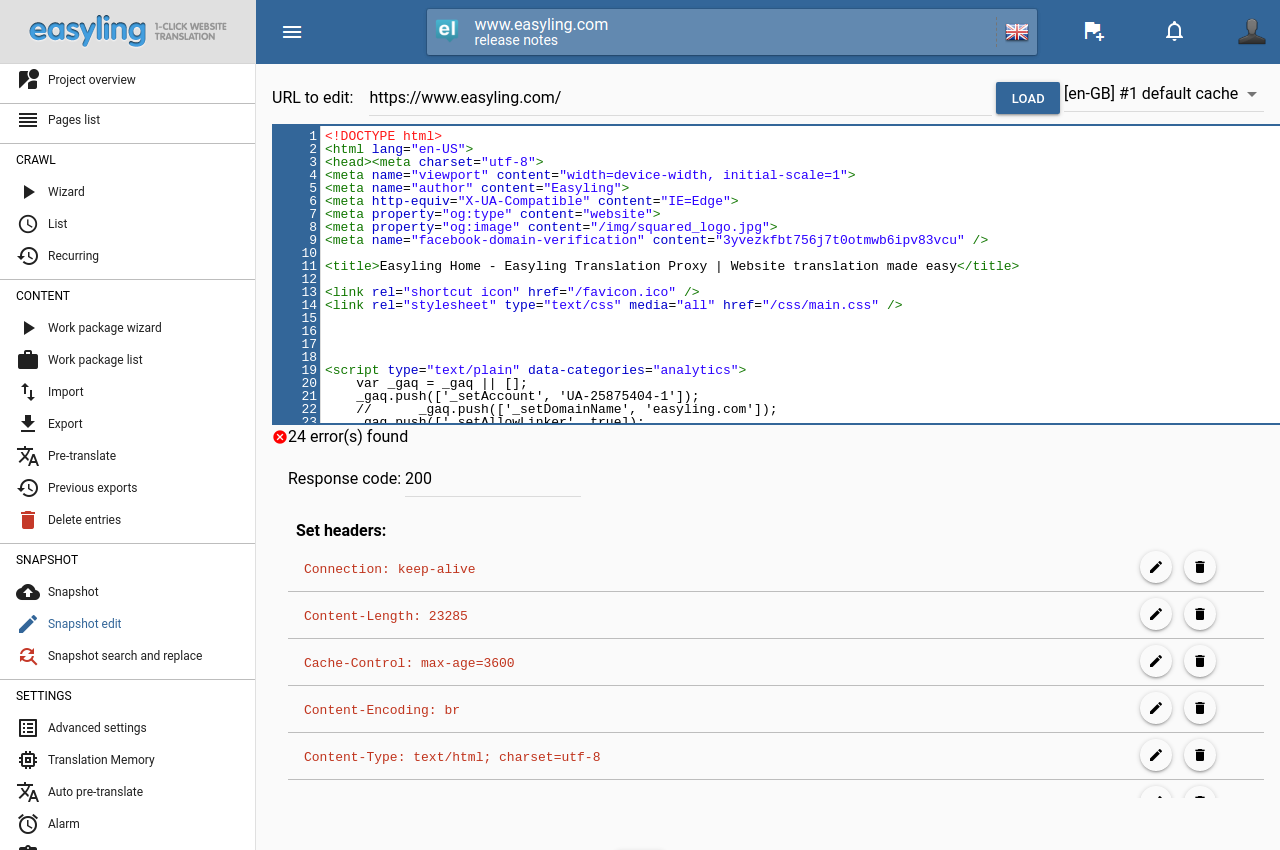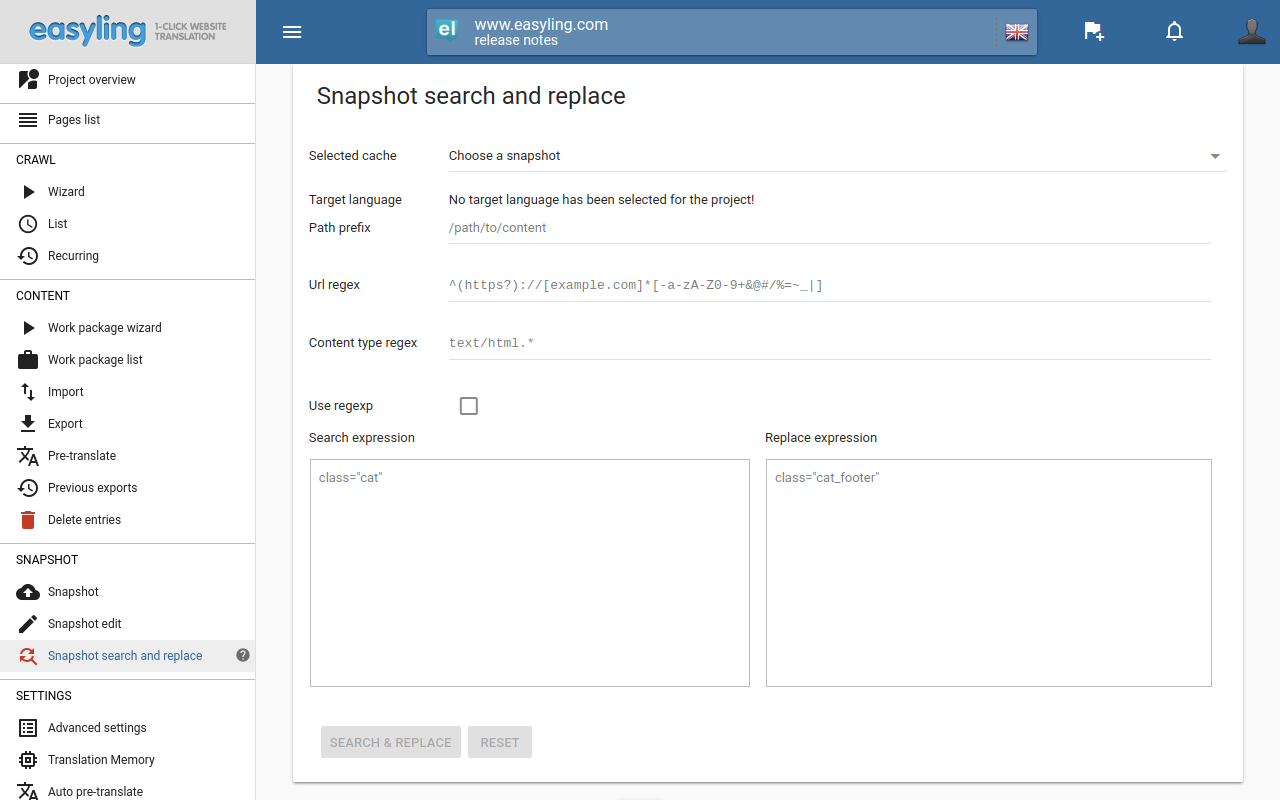Easyling Release Notes September, 2021
Sep 30, 2021 - Easyling.com
Autumn is here, it’s beautiful and I’m recycling the intro from last September’s release notes. While it feels like the pandemic is mostly over around here, we spent most of our time indoors due to bad weather. The good news is that we can keep adding features to Easyling without distractions. The main new feature we added is the option to edit Snapshots. We also released tons of bugfixes Read the full article for the details!
Snapshot edit and Search & Replace
These two features are exactly what they sound like: plain awesome. If you regularly use a workflow with snapshots, you almost certainly found yourself in a situation where it would be best to do partial updates to pages or just change them a bit. Sure, you could use Page content overrides but that’s a bit of an awkward workaround. Now, you can use the Snapshot edit section on the Dashboard 2.0.
You can change the source code, the response code as well as any headers that belong to the pages in your Snapshot.
Search and replace is an other useful feature for such scenarios. This section, however, allows you to change the content of multiple pages at once. This can be especially useful to update a piece of contact information on every page in the footer of the site.
Dropbox
Dropbox recently changed the way their API communicates with external services such as Easyling. There is no need for immediate action, legacy support is still present. However, you can now change over the new system which provides the exact same functionality. To do so, open the Dropbox settings on the Dashboard 2.0 and click Reauthorize. This will ask you to log in to Dropbox again. Make sure that you log into the same account you used before.
Other tidbits
It wouldn’t be a release notes article without this section, would it?
We fixed a layout issue when there is a particularly large number of files to be imported from Dropbox
There were some segments that the Workbench couldn’t display properly. These used to appear as blank lines. We fixed the Workbench so that it supports them as well.
We optimised the new content detection algorithm to ensure correct functionality on very large projects.